How to create Recycling Chains in siemens Nx
The way to create a circular chain like the one pictured above is to first create a unit. Then a collection of more units is obtained by copying.
So let's create this surface model in Siemens NX software now.
Step #1.Revole--sketch on the xy plane;
Step #2.Revole--select edge curve
Step #12.Edge blend--5mm
Step #13.Extrude--sketch on the xz plane.
https://youtu.be/1X8JIz6vIxE


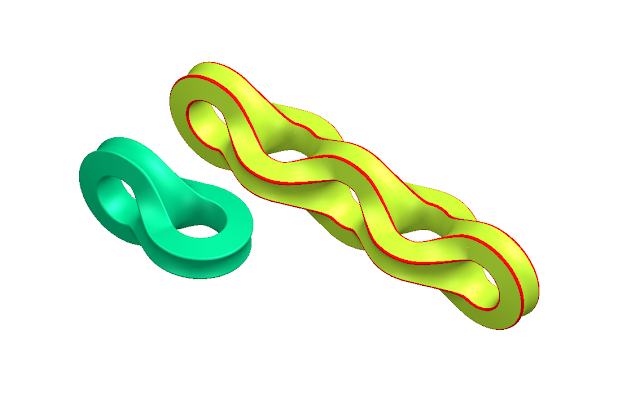





























0 Comments